Related Entries
Quick Start: Git for personal use
SVN client over SSH to remote Unix server from Windows
Quick Start Grinder - Part V
Quick Start Grinder - Part IV
Quick Start Grinder - Part III
« A-A-P
» What is XSLT?
Vim 6.x rocks!
During the last three months, I’ve been playing with different editors to see if something is better than my favourite, VIM. Conclusion - back to VIM. I tried:
- SCiTE - very small, very customizable. Very good for carrying around in a floppy.
- Emacs/XEmacs - fabulous. I found myself missing the VI keys. I still work on terminals where emacs is not installed. I didn’t want to learn another set of keystrokes. Also, I have no intention of doing everything using a single application.
- HTMLKit - good for HTML editing. Very mouse-oriented though. Not cross-platform.
- JEdit. Very good for a Java GUI. Little too mouse-oriented for my taste.
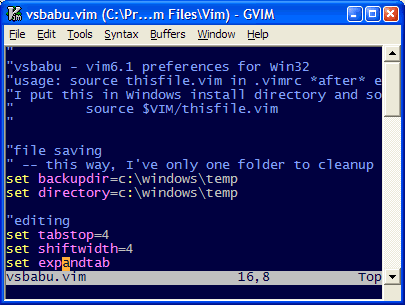
Screenshot of my GVIM 6.1
Here’s my customization settings.
"
"vsbabu - vim6.1 preferences for Win32
"usage: source thisfile.vim in .vimrc *after* every other sourcing
"I put this in Windows install directory and source it as
" source $VIM/thisfile.vim
"
"file saving
" -- this way, I’ve only one folder to cleanup of ~ and .swp files
set backupdir=c:\windows\temp
set directory=c:\windows\temp
"editing
set tabstop=4
set shiftwidth=4
set expandtab
set smarttab
" -- set pyw same as python
augroup filetypedetect
au BufNewFile,BufRead *.pyw setf python
augroup END
" -- reduce it for nauseating tag based stuff
augroup filetypedetect
au BufNewFile,BufRead *.html,*.htm,*.xhtml,*.xml,*.dtml,*.pt,*.css
\ set tabstop=2 shiftwidth=2
augroup END
set autoindent
set nowrap
set showmatch
"search
set nowrapscan
augroup filetypedetect
au BufNewFile,BufRead *.html,*.htm,*.xhtml,*.xml,*.dtml,
\ *.pt,*.css,*.asp,*.vbs set ignorecase
augroup END
"colors
colorscheme darkblue
set guifont=lucida_console:h10:w6
"layout
"always show status line
set laststatus=2
"show status line in reverse video
set highlight=sr
"no toolbar
set guioptions-=T
"enable right-click
set mousemodel=popup
" ------------ end customization --------------
I had not visited vim.org for almost an year. It now features a cookbook and that is something VIM really needed.
So many features nobody knew about ![]()
programming
-
There's a nice addition for vim called Cream (http://cream.sf.net/) it makes VIM too easy for beginners though :)
Posted by: wari on November 8, 2002 07:13 AM