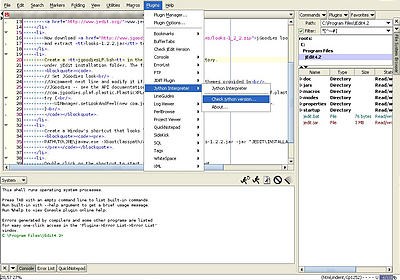Related Entries
Remove duplicate jars
Simple MongoDB+Java example
Lightweight JSP development environments
Jython is great
Fake J2EE is not that bad!
« Not an addict
» Vim outliner
jEdit with jGoodies
Quick notes on configuring jEdit to use jGoodies looks
Probably, not much useful; but I like JGoodies look much better than most other skins. Here is my notes on how I got this to work on WindowsXP.
- If you don’t have jEdit yet, download it and install it from www.jedit.org.
- Now download jGoodies looks R1.2.2 and extract looks-1.2.2.jar to your PC somewhere.
-
Create a jgoodiesLF.bsh in the startup directory
under jEdit installation folder. The file should look like:
If this doesn’t work, try removing the try{} around the UIManager line.// Set JGoodies look
//Uncomment next line and modify it if you want to use custom themes provided by
//JGoodies -- see the API documentation for available themes.
//com.jgoodies.plaf.plastic.PlasticXPLookAndFeel.setMyCurrentTheme(new com.jgoodies.plaf.plastic.theme.SkyBluer());
try {
UIManager.setLookAndFeel(new com.jgoodies.plaf.plastic.PlasticXPLookAndFeel());
}
-
Create a Window’s shortcut that looks like this:
PATH\TO\JRE\javaw.exe -Xbootclasspath/a:PATH\TO\EXTRACTED\looks-1.2.2.jar -jar "JEDIT\INSTALLATION\PATH\jedit.jar" - Double click on the shortcut to start jEdit. Here’s a screenshot.
Posted: November 20, 2004 04:32 PM
java
java