Related Entries
Quick Ref: Linux Mint 11 #1
Hat problems
Linux on TV
Trying out XFce4
Mozilla mailbox in dual-boot machine
« Fastest browser?
» Identity stealing scams via e-mail
Mandrake 9.1: Adding original CDs to software sources
Sometimes, you might’ve RPM files packaged in a CD or other removable media. Installation CDs are perfect examples for this. If you have new CDs, or if your setup is messed up, it is pretty easy to add CDs to the list of available software repositories. In this post, I explain how it can be done using newbie-friendly graphical interface.
Please note that the instructions and screenshots are specific to Mandrake 9.1. This post is of little use to users of other Linux distributions. For other versions of Mandrake, it might be helpful.
- Go to Configuration -> Packaging -> Software Sources Manager in your Mandrake menu.
- You will be asked for the root password. Give it.
- You will see a screen similar to the one below. This lists
all the available software repositories.
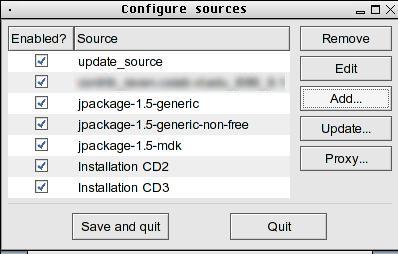
- Let us say we want to add Installation CD #1. Insert the CD into CD-ROM drive.
- Click on Add.
- You will see a screen similar to one below.
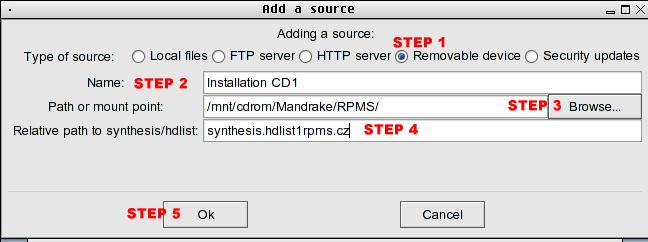
-
If you follow the steps as numbered, it will prevent you from
having to redo some steps. The GUI is still not perfect in terms
of usability.
- Choose Removable device
- Type in a name for the software repository. In the example, I’ve used the name Installation CD1.
- Use Browse to navigate to RPMS folder within your CD. Please note that for other CDs, it may be named RPMS2 or RPMS3. The important point is to check if that folder has rpm files.
- There should be a .cz file in that folder. Enter the file name. This file maintains a database of all software packages in that CD. This file is copied to your system so that you can easily query for available packages, without putting in the CD first.
- Click Ok.
That is it! Your CD is added to the list of available package sources. Because we chose to add this as a removable media, when some package from this CD is requested, it will automatically check if the proper CD is available in the CD-ROM drive. If not found, you will be prompted to insert the correct CD.
linux
-
I'm a college student and was on windows till last week. so i'm a total newbie to linux.. i posted a question on your site yesterday and i got your reply today... thats awesome!!! thanx a zillion!..
some days ago i installed Mandrake linux 9.1 on one of my friend's computers and fell in love with it!
but the pc i have is only a P1 with 32 MB ram and a 2 gig hard drive. it currently has win 98 - which is SLOOOOOOW
i just need to use it to surf the web and listen to music and play some light 2d games... no office suit/email client/server needed. but an easy to use GUI is a must.
could you suggest something else that will? ive quite a bit on different distros but most of them dont mention minumum requirements ... and all seem to run KDE , which i doubt would run on my legacy PC..
Posted by: khool_teen on May 1, 2003 09:15 AM -
I wouldn't use Mandrake on such a low-end system. Use Debian, if you could. If you must use Mandrake, install XFCE (www.xfce.org), or just type 'urpmi xfce'. It is a much lighter GUI. Another way to cut down on resources is by disabling GUI login (Mandrake Control Center). You can login to console and then start the GUI by typing 'startx'.
You might want to post a message to Mandrake Newsgroup.
Posted by: Babu on May 1, 2003 10:03 AM -
A google thread about the subject:
http://groups.google.com/groups?hl=en&lr=&ie=UTF-8&oe=utf-8&threadm=3870AB70.E1E3540B%40yahoo.com&rnum=1&prev=/&frame=onPosted by: Babu on May 1, 2003 10:04 AM -
I got into your site while searching for Mandrake upgrade howtos.
Heres a question:
I have Mandrake 9.0 on my AMD Athlon 1.4 GHz system. Can I upgrade to to 9.1 or should I reinstall? What I mean is will I lose all the data I have or will it perform a neat upgrade?
Posted by: ender on June 10, 2003 07:59 PM -
I am having problems adding my web site. I installed everything, appachi, php, mysql but now I need to add the files and point my dns to work? can you help or point me to the right dirrection? oscar =NEWB =-)
Posted by: Oscar on July 15, 2003 06:05 PM -
I have Mandrake Linux installed on an Intel PII 277 MHz machine with 128 MB RAM with KDE as the desktop.
I tried configuring KPPP to connect up to the MTNL 'free' internet service. It requires your telephone number as th ID and nil password. I think CHAP is used for authentication. At any rate I have tried all options available PAP, etc.
KPPP doesnt accept a blank password field.
Any tips ?
Thanks
Posted by: Arun Mahadevan on August 8, 2003 01:59 AM -
I am downloading mandrake 9.2 on a 56k right now. As I understand it, out of the 3 available isos on their site, only 1 is required, but "the others are recomended".
I'm guessing that only the first cd is required if you only want the bare minimums, I just wanted to know if there is any precompiled list online somewhere of which cd's have which extra features for the os.
Posted by: Adam on December 2, 2003 06:06 PM -
Just wanted to say "Thanks". This is everything that (unfortunately) many other Linux sites aren't - simple, straightforward and easy to understand!
Posted by: Graham on February 27, 2004 09:02 AM