Elementary OS - Hera 5.1 post install
Quick snippets and utils that I use to get going once OS install is complete.
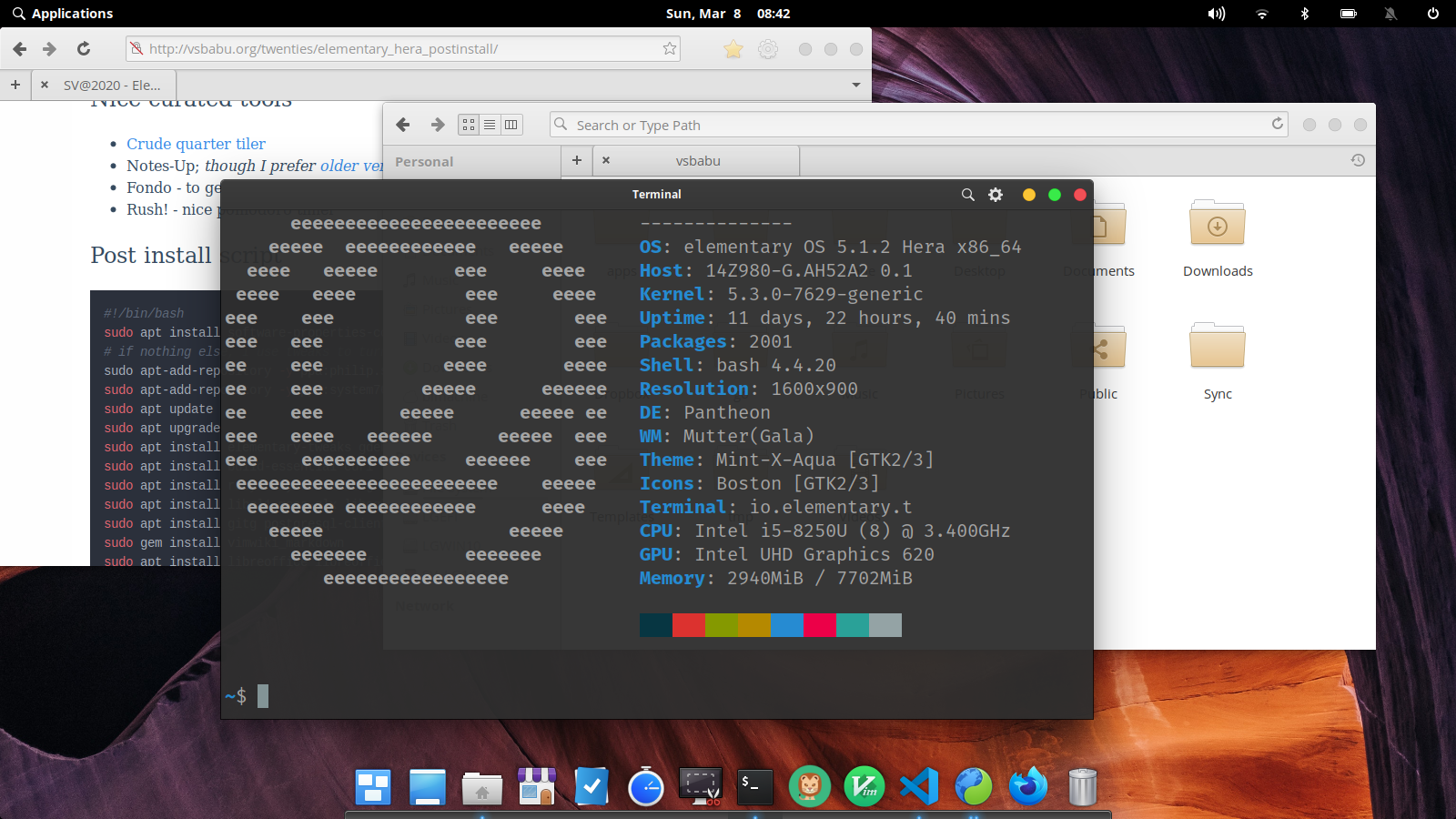
- Check the official Hera 5.1.2 release post
- Add
Super+Returncustom shortcut toio.elementary.terminal -nto open new terminals all the time. Otherwise, after upgrade, the focus just goes to existing terminal. - I like the traffic lights windows controls; get eOS-X theme
Nice curated tools
- Crude quarter tiler - very useful to tile your terminals!
- Fondo - to get nice wallpapers.
- Rush! - nice pomodoro timer
Post install script
#!/bin/bash
# if nothing else, I use tweaks to turn on dark mode
# This below is to remember last option in GRUB and to boot fast
# very useful in a dual boot machine
Non curated apps
I always install linuxbrew.sh and setup essential packages from that - if your home directory is in a separate partition, then it will work when you reinstall packages. eg:
# essentials
# productivity
# utils for code and run
# fun
# coding
# website maker
#vcs + wiki + issues with one exe
# git-flow-avh edition
# spacemacs.org
Optionals - download 64bit .deb files
- Google Chrome
- Microft VS Code
- Boostnote.io
- Dropbox
- RipGrep
- Syncthing - local network sync.
- Source Code Pro fonts
Double click the downloaded .deb files above and install it.