Calendar Heatmaps from Dataframes

Github contrib map is such a great visualization to see the activity over a year. There are several javascript versions of this that provide interactive visualizations on the data; but when you don't need interactivity and want to just visualize multiple data points over same time axis to see any trends, Calmap is a super simple library that can generate those.
Continue to see what we can make with our own data!
Update May 28, 2020 - code using this is added to my covid 19 tracker repo with actual output
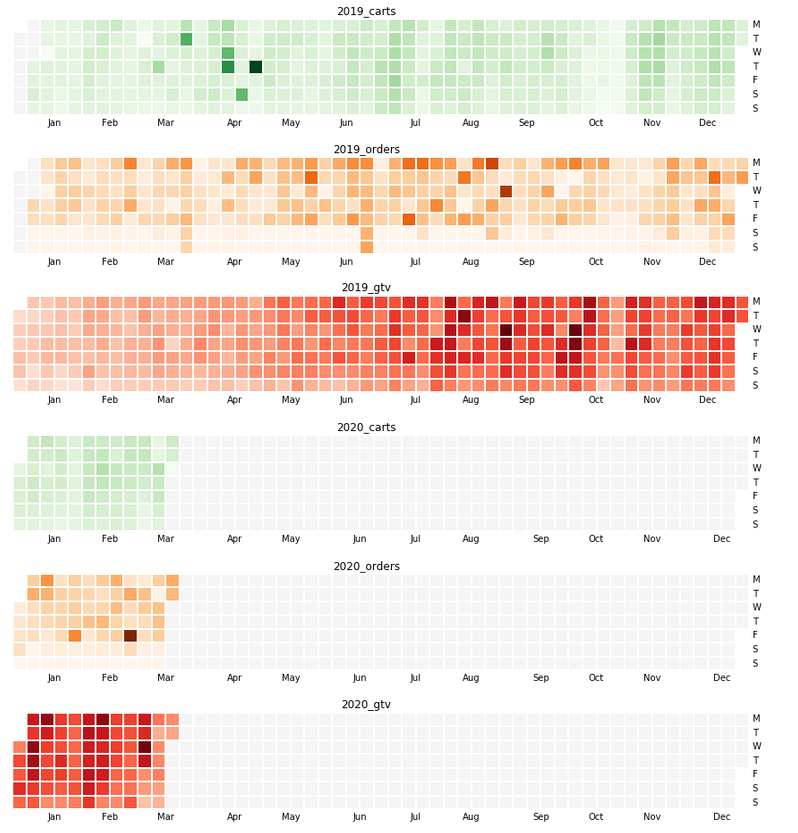
How?
Let us say our data is in a csv file that has 3 columns viz., dt, cat and y which respectively indicate date, category and the actual value. For now, assume date is in yymmdd format.
I made this in an sqlite database and queried into a file. Hence no header row; and the default field separator is a pipe symbol.
Sample Data
190518|carts|1223
190411|carts|1447
191111|orders|204
190524|carts|1181
181111|gtv|332
...
- cart = how many shopping carts were opened up
- orders = how many actual orders were placed
- gtv = what was the order amount
All grouped up by dates.
Code
I am assuming that you've a python3 environment with pandas, numpy, matplotlib etc and calmap installed.
import numpy as np import pandas as pd import calmap from matplotlib import pyplot as plt def parser(x): """ parse yymmdd into DateTime. Used in read_csv """ return pd.datetime.strptime(x, '%y%m%d') # pipe sep, no header row, custom date parser, trim column values df = pd.read_csv('databydate.csv', \ sep="|" ,header=None, \ parse_dates=[0], squeeze=True, \ date_parser=parser) # since there isn't a header, let us name the columns thus. _ds_ and _y_ are conventions followed by # facebook's nice prophet library - so using it here as well df.columns = ['ds', 'cat', 'y'] # let us set ds as datetime index df["ds"] = pd.to_datetime(df.ds, format="%y%m%d") df = df.set_index("ds") ## -- now comes the main part of making visualizations ax= {}; fig = {} #each plot is a different figure - keep those and axes separately # if you have more kinds of data, get more colormaps from # https://matplotlib.org/3.1.0/tutorials/colors/colormaps.html cmaps = """Greens Oranges Reds""".split() # I want to print 2019 and 2020 data only and for 3 categories one below the other # to see how this year is trending compared to last. for i, yr in enumerate((2019, 2020)): for j,cat in enumerate("carts orders gtv".split()): #we take the events as a series; and fill dates for which #there is no data available with 0 events = df[df.cat == cat].y.resample("D").asfreq().fillna(0) # make the plot and set title k = "{0}_{1}".format(yr, cat) fig[k], ax[k] = plt.subplots(1, 1, figsize = (18, 2)) #tweak figsize x,y calmap.yearplot(events, year=yr, cmap=cmaps[j], daylabels='MTWTFSS',linewidth=1, ax=ax[k]) fig[k].suptitle(k) #up to here is enough to plot in Jupyter notebook #I wanted to save the plot as pngs too so that those can be #embedded in an html page/email -- the next line saves those plt.savefig("/tmp/{0}_{1}_{2}.png".format(i,j,k))
Done! Works very well for comparative visualizations.
Note - Calmap documentation has examples on how to make random timeseries data.