SQLite3 CTE tricks for time series analysis
SQL has been there for ages. sqlite3 gives you a phenomenal tool to quickly load and analyse data in a language meant for that. While I’ve used it for a long time, only recently did I know about support for CTE aka Common Table Expressions.
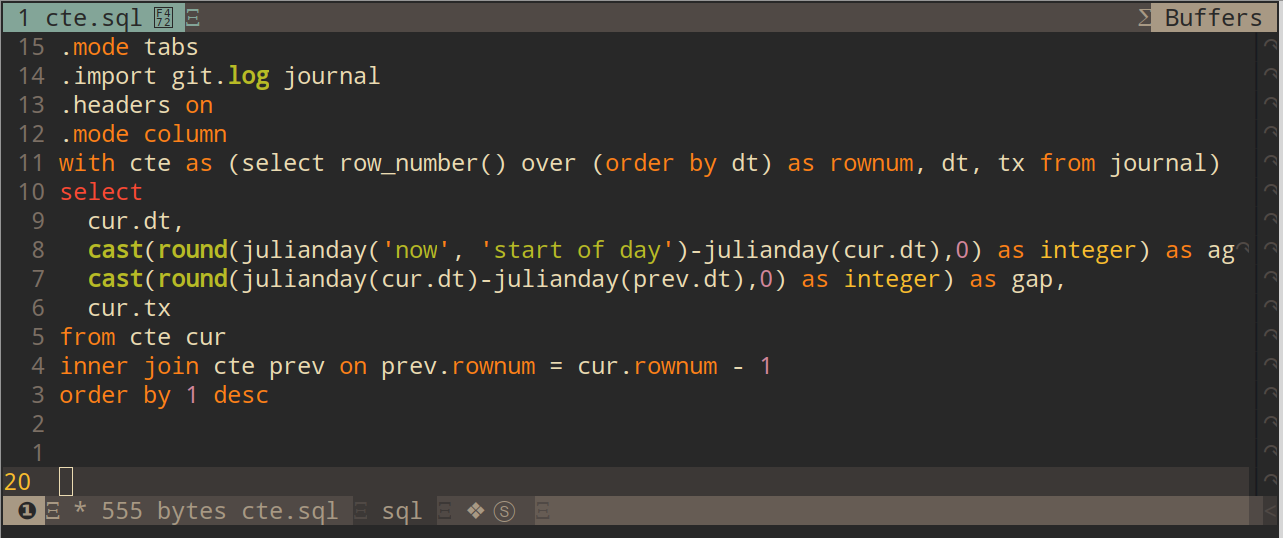 this has everything; or you just read below :)
this has everything; or you just read below :)
Quick (and overly simplified) definition of CTE? This is where you can park sub-queries into expressions and use those expressions in your query. Kind of like defining views on the fly.
Basics
- Go to the site and download the executable; put it somewhere in the path.
- Read the CLI manual.
Let us create a new database and add a table that has just two columns, one for date and one for some entry.
sqlite3 log.db > create table journal (dt text, tx text); > -- exit >.q
Let us prepare some data first. I’ve chosen to generate a two column tab separated file from git log output of one of my personal repositories.
git log --date=format:'%Y-%m-%d' --pretty=format:'%ad%x09%s' > git.log
If you are wondering, that %x09 is the tab character. To load this into our journal table is a piece of cake.
sqlite3 log.db >.mode tabs >.import git.log journal >.q
.import is extremely good that if table is not there, it creates one using the
first row’s columns as field names. Since I didn’t massage the git log output
to add a header column, I pre-created the table. Here is an easy way to add a
header row.
git log --date=format:'%Y-%m-%d' --pretty=format:'%ad%x09%s' |sed '1 i\dt\ttx' > git.log
Let us say we want to make a project-hub from a time-series data; well not as pretty as it is there in the article. This is a fairly simple thing to just query for date and text and displaying it.
select dt, tx from journal order by dt desc;
Now, let us say we can also print the date as “how many days” ago. Even that is equally simple.
select dt, tx, julianday('now', dt) as ago from journal order by dt desc;
How do I compare with previous record?
Making things harder, I also want another column called gap, which shows how many days elapsed between current record’s date and previous record’s date. This is so useful to quickly give an idea about how many days have elapsed with no work.
Now, let us make a CTE to hold the output.
with cte as (select row_number() over (order by dt) as rownum, dt, tx from journal)
Joining this with itself gives us exactly what we need. I’ve added some cast and round functions as illustrations to reduce the floating points to integers.
with cte as (select row_number() over (order by dt) as rownum, dt, tx from journal) select cur.dt, cast(round(julianday('now', 'start of day') -julianday(cur.dt),0) as integer) as ago, cast(round(julianday(cur.dt) -julianday(prev.dt),0) as integer) as gap, cur.tx from cte cur inner join cte prev on prev.rownum = cur.rownum - 1 order by 1 desc;
And the output is exactly what I need!
dt ago gap tx
---------- ---------- ---------- --------------------
2018-10-21 4 114 Added Basil-X-Darker
2018-06-29 118 473 Steps post installat
2017-03-13 591 70 Added tmux config
2017-01-02 661 13 Simple script to che
2016-12-20 674 27 Added post install s
2016-11-23 701 8 Split into mint-x an
2016-11-15 709 0 Create README.md
2016-11-15 709 0 Initial commit
2016-11-15 709 0 Initial commit
As you can see, if you take the 2nd row from top, it says that was 118 days ago as of this writing; and it was 473 days AFTER the commit before that. Looks like I didn’t play with configs for pretty much of 2017 :)
Add a .mode html before running the SQL, and you get the output as an html
table that can be viewed in a browser or emailed.
Every single thing that worked in the sqlite3 shell can be put into a file and
piped in to easily make this as a script.
SQLite also supports subqueries in from clause; this gives you even more power
to make CTEs that hold just latest/max values etc from some queries with group
by, and then compare it against others. For example, if you are taking your
cloud hosting provider’s bill 3 times a day; and you just want to take the
latest value in that for a day and compare with latest value in a previous day,
this becomes quite useful.
More to learn… and more to post as I discover :)
PS: This was posted in medium.com as well.