Related Entries
Quick Ref: SVN command line
Git with Dropbox
Cisco's new urbanism
Portable development links
Wish I had this 10 years ago
« Scripting Outlook Journal
» Scrum for Self : V2
Excel to record expenses
I tried various tools to keep track of my expenses. Tried free and non-free software tools out there. Found most of them to be very rigid and too much time consuming. For more than a year, I’ve been using an Excel sheet I developed to track expenses. I found it pretty handy.
Main features are listed below:
- Configure your accounts as you wish
- Configure categories of expenses
- For categories you want to monitor, set monthly budget and track against it
- At any given point of time, you can see how much money you’ve with you!
- Expenses by categories are reported on a monthly basis and on YTD basis
- Quick check to see your monthly net flow (earnings - expenses)
- It takes about 3 seconds to record one transaction

If you are interested, you can download the zip file (108KB) that has the Excel file. It has couple of macros - that is only for sorting data. Excel will still work without the macros - you just have to do sorting once in a while. Extract the zip file. Open the Excel file and look at Instructions sheet. The Excel has some sample data that you can use as a starter.
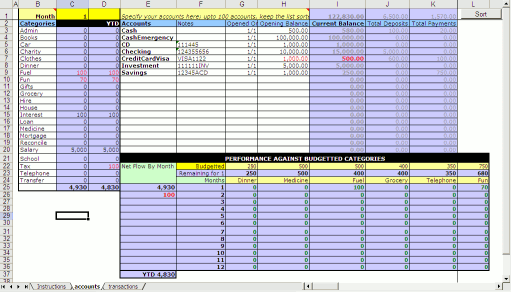
Setting up accounts
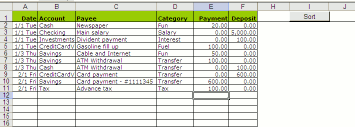
Entering transactions
Little background about me - neither am I a finance guru nor am I even familiar with basics! I can’t really spend time on double entry accounting or balancing out stuff. My criteria in choosing a tool for this purpose were:
- Should take less than 5 minutes every day to update
- Should work with existing software I’ve got
- I should be able to process data the way I want to; and my needs keep changing
- I don’t need fancy charts or reports; but if I need to, I should be able to make it easily
- I work on multiple computers, so I should be able to carry the data around in a USB stick
- Backup and restore should be easy
- Should have great support for copy-paste;-)
computing